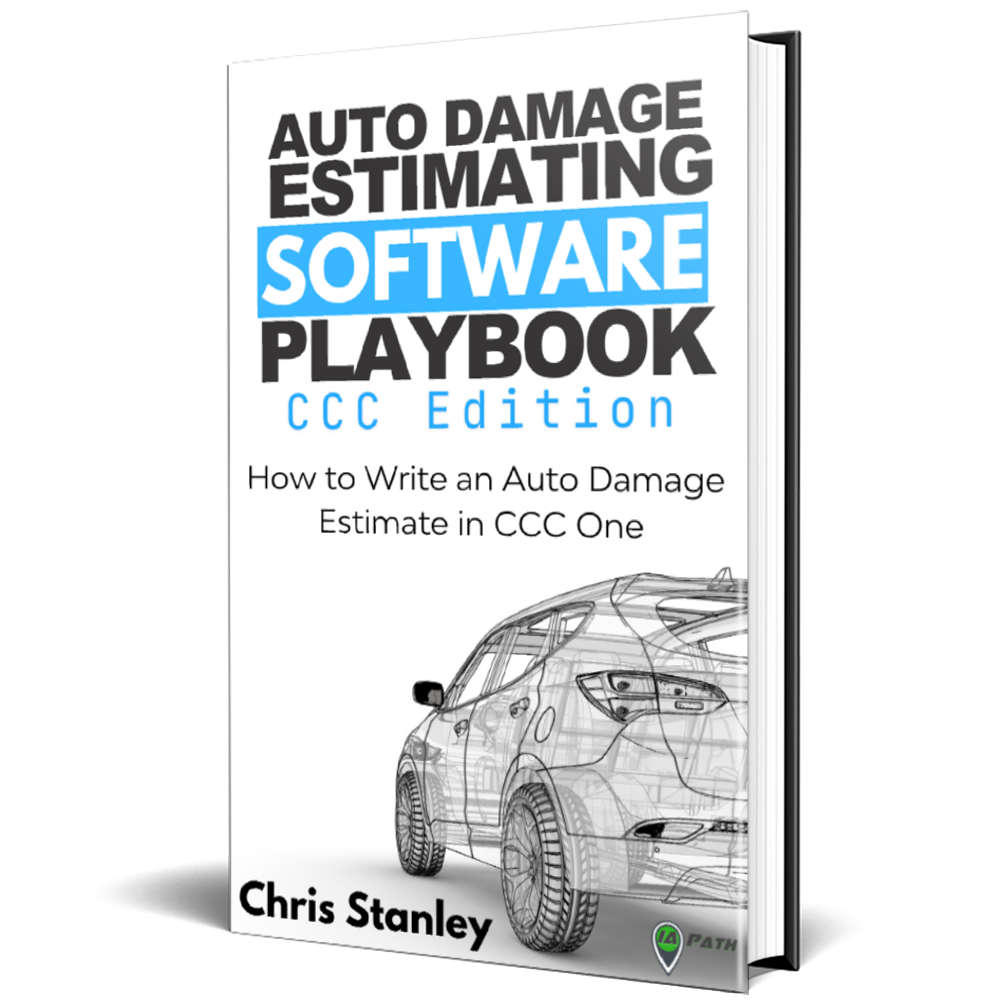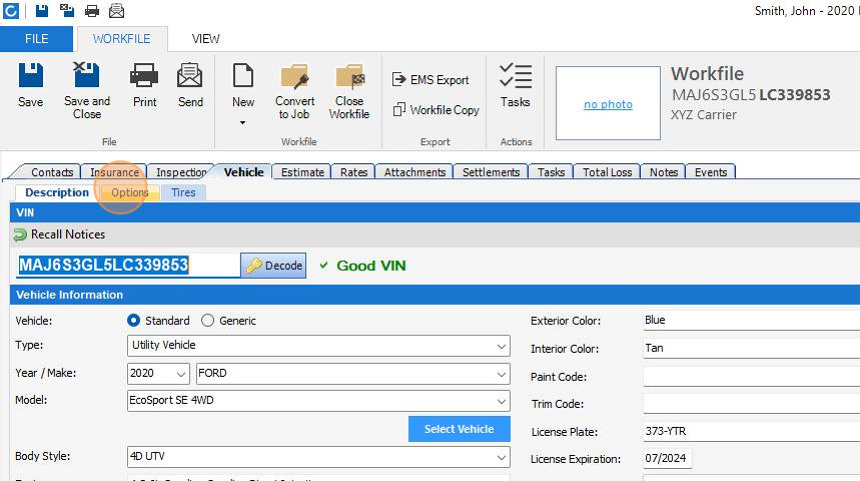WALKTHROUGH: Vehicle Tab & Sub-Tabs in CCC One Pt. 2: Selecting the Vehicle Options
(This chapter is a rough draft version from my upcoming book “Auto Damage Estimating Software Playbook - CCC One Edition”. I’ll be releasing the book as it’s finished chapter by chapter here on DamageWise for premium paying members. The book itself is formatted better than we can format here in a blog post)
Vehicle Tab & Sub-Tabs in CCC One PT. 2
Now it's time to click the Vehicle sub-tab "Options." This is where you can tell CCC One what vehicle specific options it is equipped with.
There are 12 Categories of options that are listed on the left hand side of the screen. To see the specific options for each category click the section in the left hand menu to change which section you are viewing.
The sections are,
Transmission
Power
Decor
Convenience
Radio
Safety
Roof
Seats
Wheels
Paint
Other
Truck